For a while now I've been lusting after a wooden tea tray, and at the start of this week I found one I liked enough to introduce to my tea drinking paraphernalia. It was broken in quite purposefully today, which was an especially cold and reading-a-book-in-bed afternoon.
One of my goals this year was to make more of an effort/spark my interest with photoshop, so I tried out a super duper easy photo editing tutorial to give your photos a vintage feel.
- Open your desired photo in photoshop
- Set colour palette foreground colour # value to ff0000, and background colour # value to 00ff00
- Duplicate layer
- Select new layer, & select Gradient Map in Images>Adjustments
- Select layer>Layer Style>Blending Options. In pop up box set blend mode to colour and opacity to 50%
- Flatten image
- Add noise filter by selecting Filter>Noise>Add Noise, set amount to 2%, select distribution as Gaussian & tick the monochromatic box
- Done!
I played around and adjusted the tone and contrast levels on my image afterwards. For a more detailed step by step explanation click here. Alternatively, you could just use instagram!

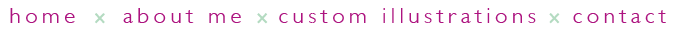


Love the tutorial!
ReplyDeleteI should really dig my tray out- I fancy breakfast in bed!
Thanks! Dig it out!
ReplyDeleteSuch a great buy, I'm definitely going to be using this a lot over winter!
What book are you reading? I need a new book.
ReplyDeleteI was reading one of the Sookie Stackhouse novels. I started the first book like 3 years ago and haven't ever finished the series so I thought I would this year. If you haven't read them, I would suggest them for easy reading.
DeleteOne, I was going to ask what you were reading, but I see Jazz already has ;)
ReplyDeleteTwo, I love your tea pot!